Vehicle Titles
Electronic Participants
Ohio titles are issued by Clerk of Courts title offices, the BMV does not issue titles.
If you received a letter from your lienholder stating to contact the BMV after paying off your lien, please see How to Title – Replacement for instructions for obtaining a title from a Clerk of Courts title office.
Ohio has a number of electronic titling options for entities who submit title transactions to Clerks of Courts on a regular basis. Each option carries with it a need to register with the Department of Public Safety (DPS) by completing the appropriate Participant Agreement for that option. None of the electronic titling options result in any additional fees paid to the Bureau of Motor Vehicles (BMV) or County Clerk of Courts beyond statutory title fees.
This process supports electronic requests for:
- lien notations on existing titles
- reassignments of existing liens
- requests for physical titles for which the current record is electronic
- lien cancellations
- electronic notifications of liens noted in favor of the participating lienholder regardless of the process used to create the title
Transfers of ownership cannot be submitted electronically using the ELT process. DPS did not build the interface used by lienholders for this process; lienholders can choose from a number of third-party service providers doing business in Ohio. The third-party service providers charge a fee for use of their software. The third-party service provider sends data to DPS (BMV), and the BMV passes the data to the Clerk of Courts office in the customer's county of residence. The ELT Participant Agreement for this process is between the lienholder and DPS and requires an indication of the chosen service provider. For transactions containing a statutory title fee, the fee is debited by the BMV after a transaction is processed from an account provided by the participating lienholder on the ELT Participant Agreement. The ELT Participant Agreement is maintained by the DPS Revenue Management Section.
Links
This option supports all types of title transactions and is open to any entity wishing to participate. DPS did not build the interface used by participants for this process; participants can choose from the third-party service providers doing business in Ohio for ETA. The third-party service providers charge a fee for use of their software. Through the third-party service provider's system, participants of ETA send data and image files to the BMV, and the BMV passes the data and images to the Clerk of Courts office of the participant's choosing. The ETA Participant Agreement for this process is between the participating entity and DPS and contains an indication of the chosen service provider. To ensure payment of the statutory taxes and title fees, the ETA Participant Agreement contains a section for the Clerk of Courts to acknowledge that they have a financial arrangement with the participating entity.
The ETA Participant Agreement is maintained by DPS' BMV County Title Support (CTS) Unit.
Links
This option supports all types of title transactions and is open to Ohio licensed motor vehicle dealers only. Participants of this process use a third-party service provider who has contracted with the BMV to provide participants their services for free. The participant sends data and image files to the BMV through the third-party service provider, which the BMV passes on to the Clerk of Courts office of the participant's choosing. The ETS Participant Agreement for this process is between the participating entity and DPS. To ensure payment of the statutory taxes and title fees, the ETS Participant Agreement contains a section for the Clerk of Courts to acknowledge that they have a financial arrangement with the participating entity.
The ETS Participant Agreement is maintained by DPS' BMV County Title Support (CTS) Unit.
Links
This option supports all types of title transactions, including lien cancellations, and is open to any entity wishing to participate. With this process, participating entities are logging in via the Internet to an application designed and supported directly by DPS. This is a free option; other than statutory taxes and title fees, there is no additional fee to use this method of submitting title transactions. When submitting transactions, participants complete the required fields on the website and scan images of the necessary documentation for the Clerk of Courts office to review. Participants choose which county (or counties) to route transactions to when they sign up to participate. The OTG Participant Agreement for this process is between the participating entity and DPS. To ensure payment of the statutory taxes and title fees, the OTG Participant Agreement contains a section for the Clerk of Courts to acknowledge that they have a financial arrangement with the participating entity.
The OTG Participant Agreement is maintained by DPS' BMV County Title Support (CTS) Unit.
Links
This secure online system allows a motor vehicle title to be transferred electronically, from private person to private person. The buyer can apply online 24/7, instead of visiting a title office in person.
The Ohio Title Portal also allows vehicle owners to access their vehicle information, which will be shown only on the screen of the device being used by the user, after consent is given.
Requirements
There are requirements and limitations when transferring a title electronically. These include:
- The transfer is from private person to private person, casual sale only.
- The transfer is for a motor vehicle.
- There is no lien (loan/lender) on the current title, and there will be no lien (loan/lender) on the new title.
- The buyer must:
- be at least 18 years of age
- be an Ohio resident
- have a social security number
- have a valid Ohio driver's license or identification card
- have an OH|ID account
- All submitted documents have been signed and properly notarized, if applicable.
- The electronic title cannot be issued with "Transfer on Death Beneficiaries."
- If temporary license tags are needed, they must be obtained before applying to transfer the title. Temporary tags are available through the Ohio Online Services website. Once the title has been transferred, only regular license plates and registration can be obtained.
- The buyer must have the paper title in hand if the current title is a paper title. If the current title is an electronic title, the paper memorandum title must be in hand, along with the BMV 3770 Ownership Assignment and Title Application for Casual Sale form.
- Any tax/title information entered must match BMV records.
- Additional documentation may be required, such as a power of attorney, court order letter of authority, or bill of sale.
Instructions
- Create an OH|ID account.
- Log into the Ohio Title Portal.
- Follow the prompts online.
- Call or chat with BMV staff to receive additional assistance.
More Information
For questions about the services above, please call 614-728-5816 or email ETA@dps.ohio.gov. For all inquiries, please include/have available:
- Company name
- Contact phone number and email
- Whether you are an Ohio business or out-of-state business
- Type of service your business is requesting (ETA, ETS, or OTG)
Completed Participant Agreements must be submitted via email, postal mail, or fax. Any incomplete documentation will cause your application to be returned.
Ohio Department of Public Safety
Title Support Section
Attention: County Title Support Unit
P.O. Box 16520
Columbus, Ohio 43216-6520
Email: ETA@dps.ohio.gov
Fax: 614-752-8929


 Organ Donor
Organ Donor BMV Express
BMV Express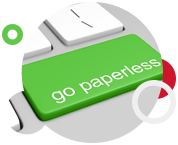 Go Paperless!
Go Paperless!